



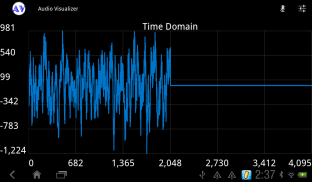
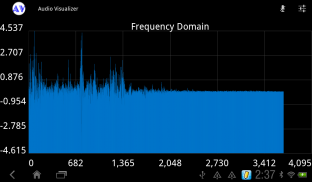
Audio Visualizer

Audio Visualizer leírása
This application is just a reference implementation showcasing the use of the following two open libraries:
- Java translation of fftpack [<a href="https://www.google.com/url?q=https://www.google.com/url?q%3Dhttp://www.netlib.org/fftpack/jfftpack.tgz%26sa%3DD%26usg%3DAFQjCNHfic5pUckj6jLVIdti4fHNaRj6kw&sa=D&usg=AFQjCNFw0ws2mRFNQWJdImHMoJqv2Y9wTw" target="_blank">http://www.netlib.org/fftpack/jfftpack.tgz</a>]
- GraphView [<a href="https://www.google.com/url?q=https://www.google.com/url?q%3Dhttps://github.com/jjoe64/GraphView%26sa%3DD%26usg%3DAFQjCNF8estaZ0oZkp9-zWOK7OnBRht3tA&sa=D&usg=AFQjCNHrEM1NCBjkhhxr5TcaV3mU14NzLQ" target="_blank">https://github.com/jjoe64/GraphView</a>]
It is by no means an optimized implementation so users should notice the considerable lag in the display. Users are advised to incorporate into their own codes by rewriting it.
Usage:
1. Click on the "microphone" icon to start recording of audio.
2. Click on the "settings" icon to switch between time analysis and frequency analysis.
Versioning:
- <a href="https://www.google.com/url?q=https://www.google.com/url?q%3Dhttps://github.com/nghianja/AudioVisualizer%26sa%3DD%26usg%3DAFQjCNFCI9o6Q9PKEqWSyy8K1JFcqwe_rA&sa=D&usg=AFQjCNEVHBvVMi6062SVGP80wNxwSQR96Q" target="_blank">https://github.com/nghianja/AudioVisualizer</a>
Reference Guide:
- Pro Android Media by Shawn Van Every

























